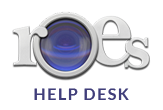Getting stuck?
Our Streets Online Ordering Software is the best out there …although every now and then things can go wrong. If it’s your first time ordering with us, we encourage you to take a moment to look around our software to familiarize yourself with its workings. Our staff are eager to help you get set up and with any software troubleshooting, not only because we know our software is an amazing tool but because once it’s working for you – the quicker we can get your order printed and dispatched.
If you can’t find what you are looking for below, you can also try the ROES Help Desk or contact us on (07) 3255 1130.
Getting stuck?
Our Streets Online Ordering Software is the best out there …although every now and then things can go wrong. If it’s your first time ordering with us, we encourage you to take a moment to look around our software to familiarize yourself with its workings. Our staff are eager to help you get set up and with any software troubleshooting, not only because we know our software is an amazing tool but because once it’s working for you – the quicker we can get your order printed and dispatched.
If you can’t find what you are looking for below, you can also try the ROES Help Desk or contact us on (07) 3255 1130.
For best results, we recommend uploading high-resolution JPEG or TIFF files. TIFF is ideal for Giclée printing or when maintaining full image quality is essential. Please read our File Requirements page for more information on saving in these formats for printing at Streets.
Typically, we do not accept RAW files. Instead we would prefer to help you find your way in converting and editing these files.
If you’re capturing in the RAW format, RAW files do not have a colour profile listed, this is applied during the converting of the RAW files to JPEG or TIF. For work to be submitted to Streets Imaging, we recommend either sRGB or Adobe RGB 1998. It is critical that your files are tagged with the correct profile otherwise unpredictable results will occur.
We have a range of online ordering methods that help automate our workflow and our staff are more than happy to help you use them. If you would like to send your orders by email or a large file transfer service you can however, a $15 service fee will be charged.
When you click ‘Add Images’ SOOS wants you to choose the folder containing your images – not the individual files. Navigate to the folder containing your photos, highlight the folder and then click ‘Open’ this will import all of the images from that folder into the ordering window. Only .jpegs and some configurations of .tiff and .png files can be imported.
See the How to use the Streets Online Ordering Software video.
If you do not receive your second order confirmation email, please check the following before contacting us:
- Check that your credit card payment has been approved in the payment confirmation email.
- Make sure the Streets Online Ordering Software was not shut down prior to the upload being complete.
- If you are ordering images from an external device like a USB or CD, make sure these are not removed until the upload is complete (or change file locations or filenames during the ordering process).
- Click “Show Order” next to the upload to confirm your email address was entered correctly.
If you are concerned your order has not been received, please contact us to discuss further.
You will receive two emails once your order has been placed. The first will be a payment confirmation and the second will be an order confirmation. When you have received both emails your order has been received successfully. When you have received both emails your order has been received successfully. (Please allow 10 minutes after your order has been fully sent for the second confirmation email to arrive).
SOOS(roes) is designed for fast and easy uploads. The software is not colour managed and uses lower res previews of your images for cropping and ordering purposes only. The means the software is less likely to lag during the ordering process. For an accurate preview of your file please use colour managed software on a calibrated monitor.
Click on the apple in the top left hand corner, go to System Preferences > Security & Privacy > General and change the following setting:
Under the section labelled Allow applications downloaded from, select Anywhere. On the prompt that appears, click Allow From Anywhere. Be sure to revert this setting after the install is complete.
OR
When opening the downloaded launch.dmg file right click instead and click open. When the error comes up you will have an option to ‘open anyway’.
The first thing you will need to check is that you have Java installed and up to date.
If you are having difficulty with the software install please call us on (07) 3255 1130 (Mon-Fri 8am-4:30pm) – It helps to be in front of your computer so we can get you started. Alternatively you can type in your problem or error at the ROES Help Desk to find the best solution. If all else fails please download the Java version of our software here.
Check to make sure your internet is connected and working well and if it is, the next thing to check would be to see if you have a firewall enabled that is preventing the software from uploading.
If you are ordering images from an external device like a USB or CD, make sure these are not removed until the upload is complete (or change file locations during the ordering process)
No, please leave the default account number as 99999.
If you require custom templates built for your ordering purposes please contact us.
The Streets Online Ordering Software is not available for mobile devices however, you can use our web based Order Online option.